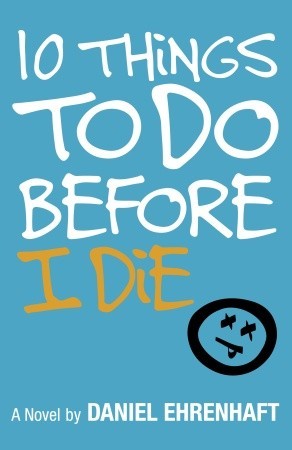10 things you should do to protect yourself on a public computer
We all need to use a public computer now and again and we at Secure Data Recycling would like to pass on the following tips for using a public computer, knowledge we have gleaned over years of removing unwanted and private data from clients computers.
- Delete your browsing history
- Don’t save any files locally on the PC
- Don’t save any passwords
- Don’t do online banking
- Don’t enter any credit card information
- Don’t enter any personal information such as addresses and birthdays etc
- Delete temporary files
- Clear the pagefile
- Reboot
- Ensure no one else can see what you are doing
We know that’s a tough list as when you need to use a public computer you generally need to book a flight or transfer money etc, BUT remember it is just that a PUBLIC computer.
To understand more about safe computer usage contact Secure Data Recycling