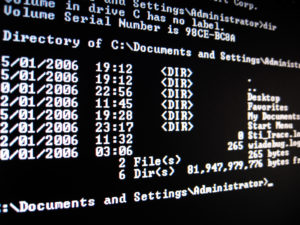How can I safely recycle my old PCs?
This question was posted in the Guardian on 15th February 2015…..
“Like many readers, I have several old PCs in my attic, all of which were set aside for one reason or another: old age, insufficient specs, malfunctioning software or hardware, etc. It seems a pity not to hand them on to someone who cannot afford a PC of their own, or recycle them.
In the past, before disposing of an old PC, I’ve been advised to destroy the hard drive with a sledgehammer to prevent confidential data being passed on to some third party. Well, yes, but it then becomes a bunch of spare parts. I’d be grateful for some guidance, as I’d rather not take them to the council tip. Leslie”
The answer in the artical by the Guardian is excellent, and well worth a read. I have lifted the following paragraph as its very important and as relevent now as it was over a year ago.
First, back up and delete your personal data including documents and spreadsheets, photos and movies, email and messages and so on. Some of it may be hidden in application directories.
If your old PC is connected to the internet, uninstall and de-register any programs that keep a count of the PCs on which they are installed. This may include versions of Microsoft Office and Office 365, Apple iTunes and so on. After that, create a new administrator account and use it to delete all the other accounts to remove any remaining personal data.
One problem with computers is that deleting files doesn’t actually delete the files, it just removes them from the file system’s table of contents. The data is still on the hard drive and, until it is over-written, can be retrieved using an unerase program.
The above is great advice, BUT doing what they suggest does not always remove all the old data, it is also very time consuming and quite complex.
It may be OK if you have a single PC to clean but if you have hundreds even thousands of computers in your organisation, I suggest you contact the experts at Secure Data Recycling.